目次
ヘッダーがありません現時点では、CCE版は1サーバー200席まで、EE版は500席までという制限がついていますが、コールセンターなどでは1000席など一括して1アカウントで管理したいというニーズがあります。 その場合には、下記の方法で実現できます。
1:リンクサーバーを使う
すべてのサーバーは1アカウントで管理でき、メインサーバーの管理画面の右下済みのドロップダウンメニューでサーバーを選択し管理できる。
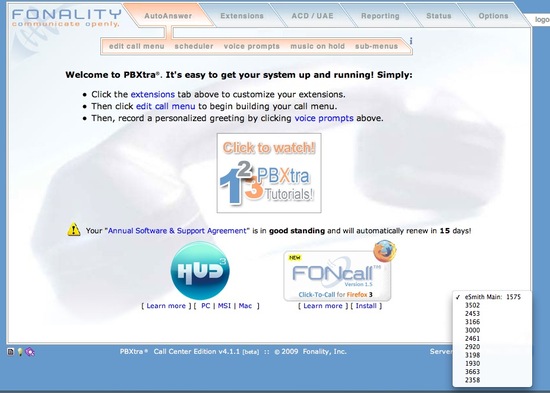
2:MediaGatewayを使う

trixboxProサーバーとPSTN回線の間にMediaGatewayを配置して呼を制御します。こうすることで、trixboxProは呼の制御に集中できるため、負荷を下げることができます。この手法では、1サーバーで1000席でもカバーすることが可能になります。
以下はFonality社からのコメントです。
----------------
They should use different servers, but all their servers can be administrated from ONE Admin Panel. If the customer purchases the "link server" option, all the linked servers appear in a drop-down menu at the bottom right of the Admin Panel. All the customer has to do is click the drop-down and select one of their other servers. I have attached a picture to this message. Please look at the bottom right part of the picture. All the servers listed here belong to a Fonality reseller. The reseller (or customer) can login to ALL of their own servers using one admin username and password and then choose a server they own from the list. The admin panel will _instantly_ change to administering that particular server. Another option for this customer is using Media Gateway servers. If they can use media gateways to handle all the concurrent calls - then they can register 1000+ extensions to ONE server as they want. We have implemented this solution for a number of our larger customers. Some customers have one main server where all their agents connect, but the media gateway servers handle the call load. We can customize this for larger call centers.
- このページは役立ちましたか?
- タグ (タグ編集)
- ここへのリンク
ファイル 2
| ファイル | サイズ | 日付 | 添付したユーザ | |||
|---|---|---|---|---|---|---|
| mediagateway.png 説明なし | 79.8 kB | 2009年 1月 25日, 21:25 | Admin | アクション | ||
| Picture 1.jpg 説明なし | 138.22 kB | 2009年 1月 25日, 21:29 | Admin | アクション | ||


